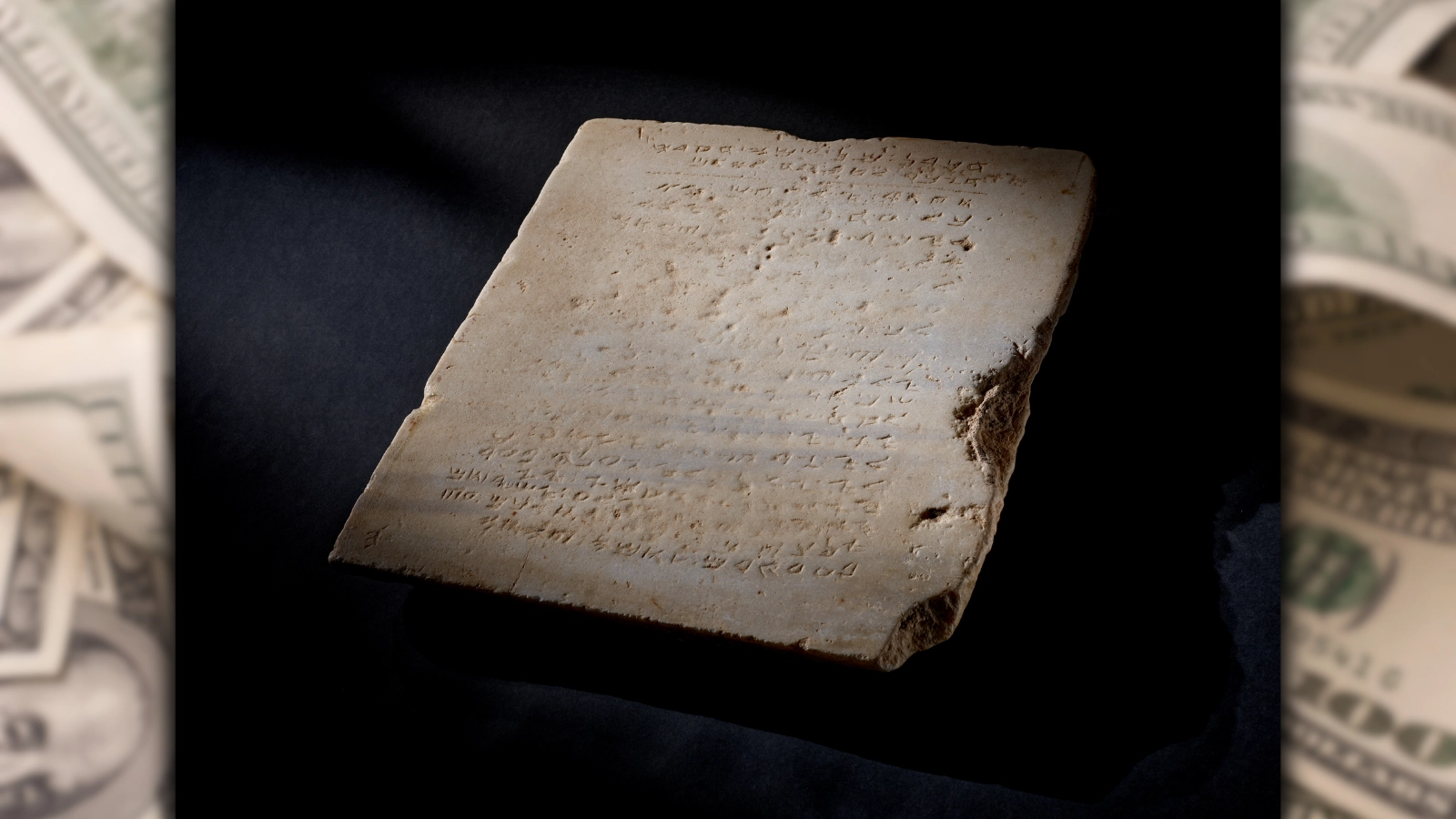Do you want your old phone to feel like new again? These simple tech tips will improve performance and speed without costing you a penny!#Lifestyle #Tech #News #Adulting
M. St. PaulMy husband Jack and I were faced with a problem last year: we both wanted to get the newest models of phones, but they were operating slowly. However, we knew we couldn’t afford to spend hundreds of dollars on glitzy new devices as the holidays drew near. We made the decision to offer our outdated phones a final chance at life instead.
We were astonished at how much faster our devices became without spending any money after attempting a few easy tech tricks! If you’re in a similar situation, read on for some simple ways to restore the brand-new feel to your old phone.
1. Clear Out the Clutter
Reducing digital clutter is one of the fastest methods to speed up your phone. Caches fill up, programs accumulate, and things you thought you’d never need again eat up important storage space over time. Your phone will often operate more slowly the more storage it utilizes.
First, get rid of any programs you haven’t used in a long time. You’ll be shocked at how much space your unused apps are using up. After that, delete any unnecessary documents, videos, or images from your cache. Think considering moving files to an external device or cloud storage service if you’re concerned about losing anything you want to keep.
Additionally, you can look through the files you’ve downloaded and remove anything you no longer require. Although it may seem tiresome, the speed improvement makes the work worthwhile!
2. Update Your Software
It’s simple to disregard the brief pop-up alerts that indicate a software update is due. However, neglecting to update your phone may result in security flaws or inefficient operation. The efficiency of your phone can be greatly enhanced by software upgrades, which frequently include bug fixes and enhancements.
Be sure to frequently check the settings on your phone for updates. Installing the most recent operating system update for your phone can improve security, add new features, and speed things up.
3. Manage Background Apps
Have you ever had the experience of your phone seeming slow after using many apps quickly one after the other? This is due to the fact that a lot of apps keep operating in the background, depleting important resources like memory and battery life.
Make it a practice to shut down any apps you’re not using to speed up your phone. Swiping away apps in the app switcher is how you accomplish this on the majority of phones. You can also change your settings to stop some apps from doing background refreshes. This can make the device speedier by freeing up memory and processing power.
4. Reduce Visual Effects
Numerous contemporary smartphones have eye-catching animations, live wallpapers, and other visual elements that give the UI a smooth, dynamic appearance. However, especially if your phone is a little older, these effects can seriously impair its functionality.
Navigate to the settings on your phone and turn off or minimize animations. Switching to a more straightforward theme or interface on certain phones might also assist reduce superfluous graphics that cause lag.
5. Reset Your Phone (Factory Reset)
A factory reset can be a game-changer when everything else has failed. Apps, settings, and data can build up over time, making your phone sluggish or act strangely. A factory reset effectively gives your phone a new start by erasing everything and returning it to its initial configuration.
Make sure you back up all of your crucial data, including contacts, apps, and pictures, before you hit reset so you can restore it later. A reset can revitalize a gadget that has been lagging for some time, even though it might seem like a severe measure.
You Don t Have to Break the Bank!
You don’t need to spend a fortune to restore your old phone to like-new condition with these easy tech tips. Your phone’s speed and responsiveness will significantly increase if you remove superfluous files, update your software, and adjust the performance settings. We’re not in a rush to update anytime soon, but Jack and I were both astounded by the difference these tips made on our phones.
Try these suggestions out and let us know how they went! Do you swear by any other tech tips? Tell us about them in the comments section; we’d be delighted to hear from you!
Associated Topics: Technology | Adulting
We appreciate your input!Was this article thought-provoking, inspirational, or educational to you? Join the conversation by leaving a comment below. We value your feedback and eagerly await your response!
Note: Every piece of content is rigorously reviewed by our team of experienced writers and editors to ensure its accuracy. Our writers use credible sources and adhere to strict fact-checking protocols to verify all claims and data before publication. If an error is identified, we promptly correct it and strive for transparency in all updates, feel free to reach out to us via email. We appreciate your trust and support!