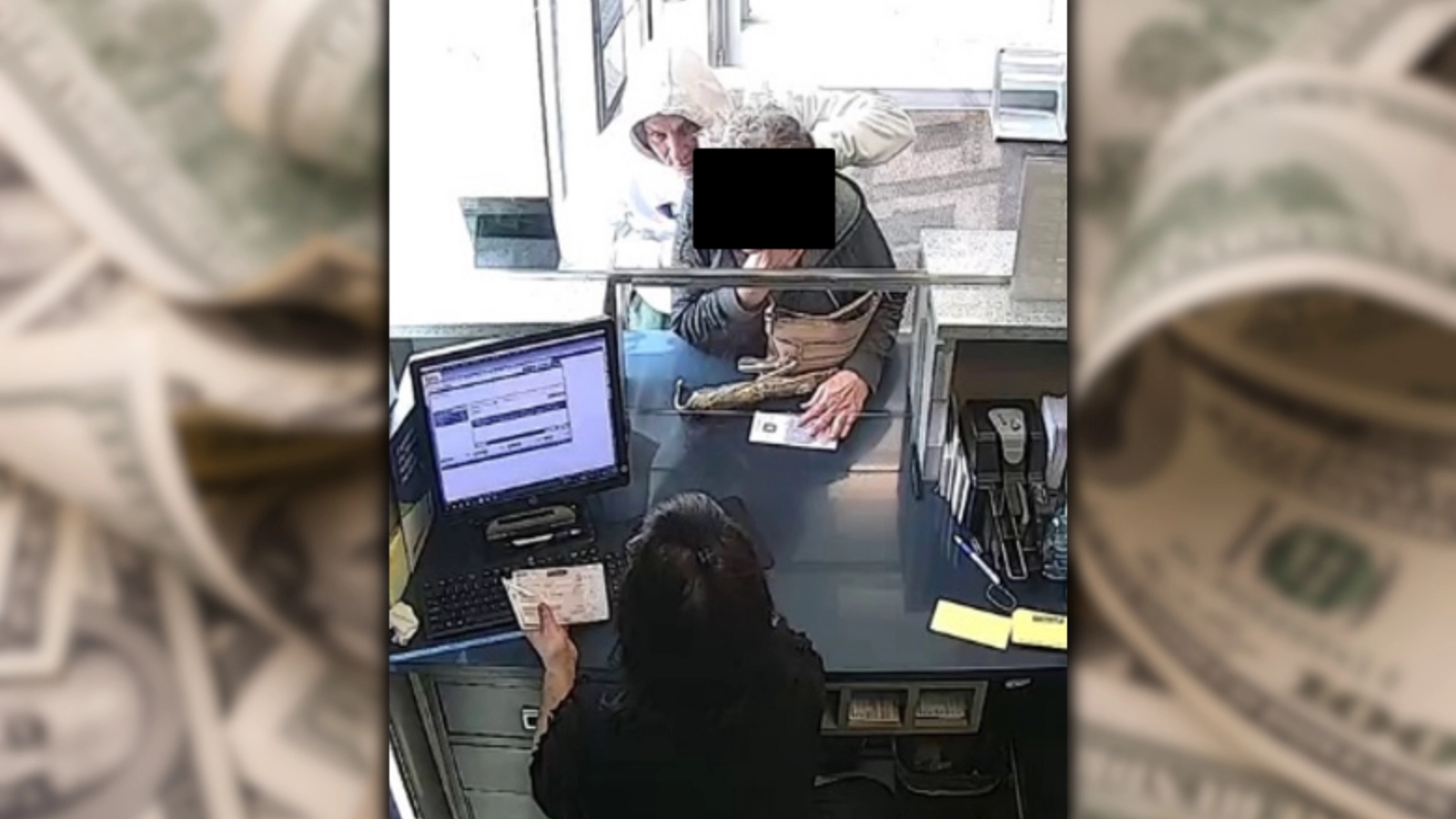Your home’s Wi-Fi could be a hacker’s dream—find out how to protect your family from hidden dangers lurking in your network!
🌐 #News #Lifestyle #HomeSecurity #Tech
ST. PAUL, MN
– In today’s connected world, most of us rely on Wi-Fi for everything — from checking emails to streaming movies, or even controlling smart home devices. But what if I told you that your Wi-Fi could be putting your family at risk? The truth is, most homeowners don’t realize the security risks hiding in plain sight. If you haven’t given much thought to securing your Wi-Fi, now is the time to act. In this post, we’ll uncover the alarming risks of unsecured Wi-Fi networks and show you simple ways to protect your family.
What’s at Risk? Understanding the Threats Lurking in Your Wi-Fi Network
You probably think your home Wi-Fi is safe — after all, it’s protected by a password, right? Unfortunately, having a password is not enough. Your Wi-Fi network could be vulnerable to cybercriminals who are constantly looking for weaknesses to exploit. When a hacker gains access to your network, they can steal sensitive data like credit card information, personal emails, and even login credentials to online accounts.
But it’s not just about stolen information. Wi-Fi piggybacking is another common issue. This is when someone uses your Wi-Fi without your permission. It might sound harmless, but it’s a serious security concern. Unmonitored users can use your internet for illegal activities, or worse, access devices connected to your network. With the increasing number of cyberattacks, it’s more important than ever to ensure your Wi-Fi is properly protected.
How Hackers Can Break Into Your Wi-Fi (And What They Can Do Once They’re In)
So, how exactly can hackers break into your Wi-Fi? It’s surprisingly easy if you don’t take the right precautions. Many people still use weak passwords or stick with the default password that comes with their router — a huge mistake. Hackers know how to exploit these vulnerabilities and can easily gain access to your network.
Once they’re in, the damage can be done in several ways. For one, they can spy on your internet activity, tracking everything you do online. They can steal your personal information, including passwords for banking apps or email accounts. But that’s not all — hackers can also use your Wi-Fi to access other devices on your network, such as smart cameras, thermostats, or even voice assistants. Imagine the consequences of a hacker taking control of your home security system or monitoring your every move through an unprotected camera.
In some cases, hackers even use your Wi-Fi to launch attacks on other networks or engage in illegal activity, leaving you to take the blame. The risks are real and shouldn’t be ignored.
Simple Steps to Secure Your Wi-Fi and Protect Your Family
The good news is that securing your Wi-Fi is easier than you might think. Here are some simple steps you can take today to protect your home network:
Change the Default Password
– If you haven’t changed the default password on your router, now’s the time to do it. Default passwords are widely available online, making it easy for hackers to break in. Choose a strong, unique password that includes a combination of letters, numbers, and symbols.
Use WPA3 Encryption
– Most modern routers come with WPA3 encryption, which is more secure than the older WPA2. This encryption helps protect your network from unauthorized access. Make sure your router is using WPA3, and if not, enable it in your router settings.
Regularly Update Your Router’s Firmware
– Router manufacturers release updates to fix security vulnerabilities. Make sure you’re installing these updates as soon as they become available. This is one of the easiest ways to keep your network safe from emerging threats.
Set Up a Guest Network
– If you often have guests over, set up a separate guest network for them to use. This keeps your main network secure and prevents guests from accessing your devices or stealing your Wi-Fi.
Monitor Your Network
– Use tools or apps that allow you to monitor your Wi-Fi network. These tools can alert you if new devices join your network, making it easier to spot any unauthorized users.
Don’t Wait Until It’s Too Late – Protect Your Home Now
The reality is that Wi-Fi security is often overlooked until something goes wrong. The risks of an unsecured network are too great to ignore, especially when it comes to protecting your family’s privacy and safety. Don’t wait for a hacker to strike — take action today to ensure your Wi-Fi is secure.
Follow the steps above, and make sure your home network is locked down tight. You’ve worked hard to protect your family in so many ways — make sure their online lives are safe, too. Start securing your Wi-Fi now, before it’s too late. Your family’s safety is worth the effort!
RELATED TOPICS:
Tech
|
Home and Garden
We value your feedback!
Note: Thank you for visiting our website! We strive to keep you informed with the latest updates based on expected timelines, although please note that we are not affiliated with any official bodies. Our team is committed to ensuring accuracy and transparency in our reporting, verifying all information before publication. We aim to bring you reliable news, and if you have any questions or concerns about our content, feel free to reach out to us via email. We appreciate your trust and support!
Did you find this article informative, inspiring, or thought-provoking? Leave a comment below and join the discussion. We appreciate your opinion and look forward to hearing from you!